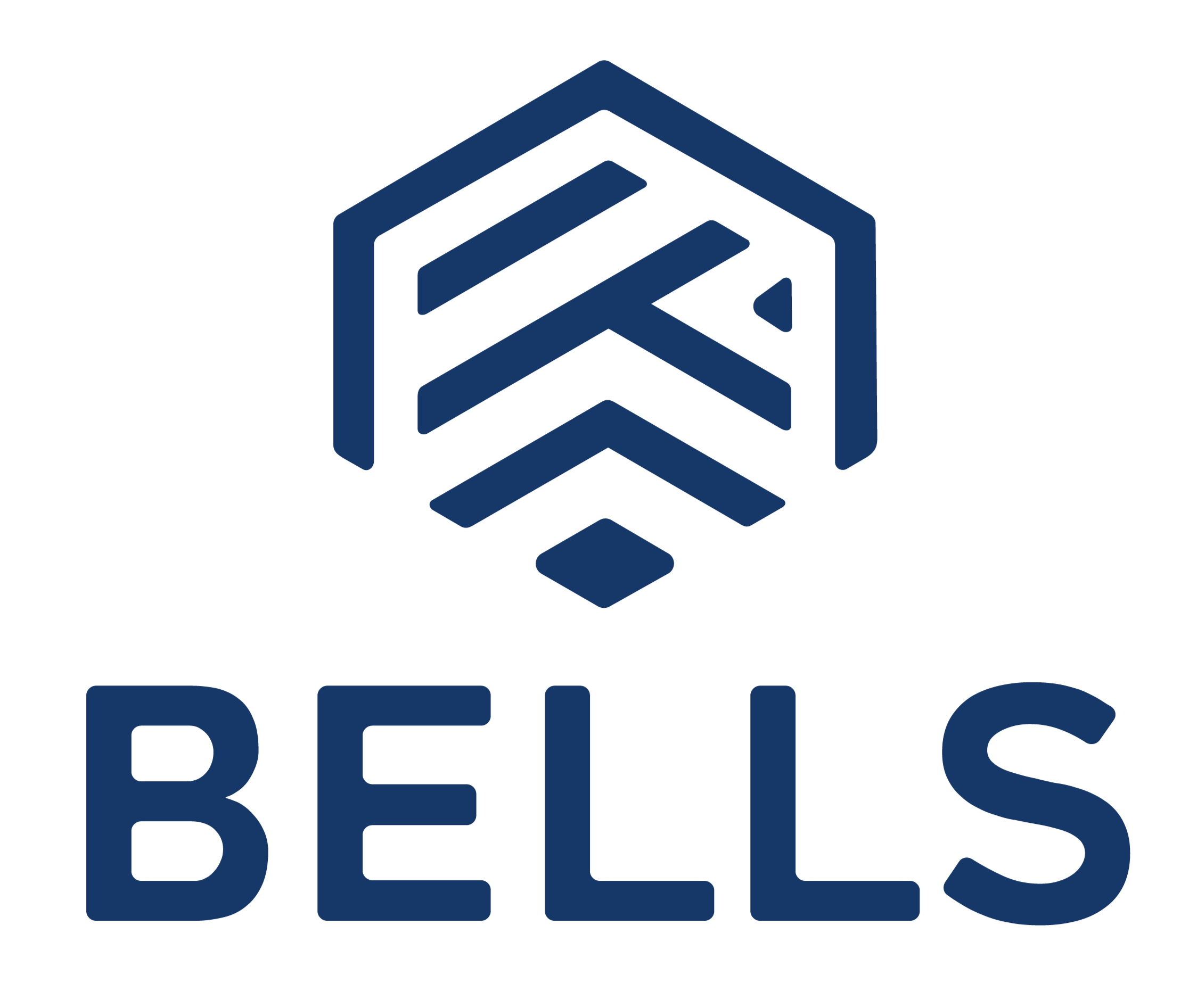Tableau Desktop Specialist Certification Training
- Aligned to Tableau Desktop Specialist Certification
- Practice tests to ace the Tableau Desktop Specialist exam
- Advance your career in analytics with job-ready skills
- Learn to prepare data, create interactive dashboards, and analyze outliers
- Master Tableau Desktop, a globally recognized data visualization and BI tool
Aligned to


Companies that Hire Our Graduates




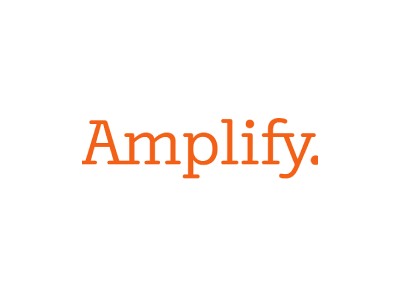


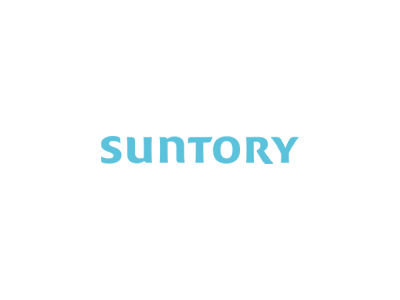
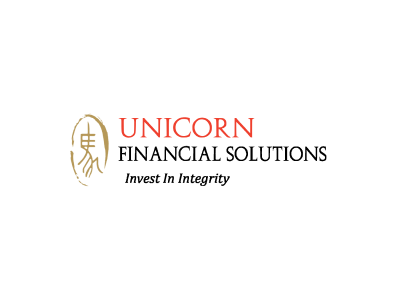





Overview
BELLS’ Tableau certification training teaches you how to create visualizations, organize data effectively, and design interactive dashboards that drive better business decisions. You’ll gain a solid understanding of statistics, data mapping, and establishing data connections, all while preparing for the Tableau Desktop Specialist certification exam.
Aligned with Tableau Desktop Specialist Certification
Guided practice sessions and lesson-based knowledge checks
Real-world industry projects for hands-on learning
Applied learning approach for practical, real-time experience
Live sessions led by experienced industry experts
Capstone projects to demonstrate and showcase your Tableau skills
Skills Covered
- Data Integration
- Exploratory Data Analysis
- Data Blending Techniques
- Dashboard Creation
- Data Organization and Structuring
- Data Manipulation
- Advanced Charting Techniques
Benefits
According to Emergen Research, the global Python market is projected to reach USD 100.6 million by 2030, with a revenue CAGR of 44.8% during the forecast period.
According to Emergen Research, the global Python market is projected to reach USD 100.6 million by 2030, with a revenue CAGR of 44.8% during the forecast period.
Eligibility
Pre-requisites
Course Content
This course aims to equip learners with skills in data visualization and storytelling using Tableau. Learn to navigate the Tableau interface efficiently, connect to various data sources, and enhance their data integration skills. By the end of the course, you will be able to create insightful worksheets, dashboards, and stories, effectively conveying compelling data narratives.
Topics covered
- Data Visualization
- Storytelling with Data
- Introduction to Tableau
- Introduction to Tableau Products
- Introduction to Tableau Desktop Workspace
- Data Connectors
- Parts of the View
This course aims to teach learners essential data manipulation and analysis skills, including sorting and filtering data and organizing it using group-by and ungroup functions. Learn to implement data validation on datasets to ensure accuracy and reliability. Additionally, the course will cover Exploratory Data Analysis (EDA) techniques to help learners analyze and interpret input data effectively.
- Charts
- Fundamental Features of Tableau
- Bar Chart
- Line Chart, Slope Graph, and Area Chart
- Pie Chart, Treemap, and Bubble Chart
- Tables, Heatmap, and Scatter Plot
This course will demonstrate how filters in Tableau enhance data analysis by ensuring targeted and effective information use. Learn to classify different types of Tableau filters to select optimal methods for diverse data needs and utilize advanced filter options to refine analysis and clarify visualizations. By developing proficiency in data manipulation and filtering in Tableau, you will improve overall visualization outcomes.
- Introduction to Filters
- Types of Filters
- Advanced Filter Options
- Measure Names and Values
- Custom Calculation
- Calculated Field
- Calculated Item
- Filtration Using Slicer
This course aims to equip learners with advanced analytics techniques in Tableau, such as reference lines, distribution analysis, and box plots, for insightful data interpretation. Learn to utilize features like adding totals, trend lines, and forecasting to identify trends and make predictions. Additionally, the course will use parameters to dynamically adjust visualizations, allowing for thorough analysis and exploration of various scenarios.
- Analytics Pane
- Trend Line and Forecast Line
- Box Plot
- Parameters
This course will teach learners how to apply the concept of relationships to combine data from multiple tables, enhancing data analysis efficiency. Utilize joins and unions in Tableau to create integrated datasets for comprehensive visualization and analysis. By combining diverse and complex datasets through data blending, learners will uncover hidden insights and improve their analytical capabilities.
- Relationships in Tableau
- Joins and Union
- Data Blending
This course aims to equip learners with statistical analysis skills, including creating a moving average chart and performing ANOVA to compare the means of different groups. Learn to identify relationships between variables using covariance and correlation and calculate regression for given data. Additionally, the course will cover creating a normal distribution for given data to enhance learners’ understanding of data patterns and statistical concepts.
- Calculated Field
- Simple Calculated Field
- Table Calculation
This course will teach learners to assess the suitability of using a donut chart for visualizing specific types of datasets and design a lollipop chart to compare categorical data points. Learn to construct a bullet chart for analyzing performance against qualitative ranges and evaluate the usefulness of Gantt charts in managing complex projects. Additionally, the course will cover creating an interactive motion chart for dynamic data analysis and visualization.
- Advanced Charts
- Maps
This course will teach learners to create dashboard reports and evaluate their significance for informed decision-making. Apply visualization elements to construct informative and user-friendly dashboards, enhancing data presentation. Additionally, the course will analyze how aggregation and granularity in Tableau affect dashboard design, data interpretation, and decision-making, ensuring effective use of data.
- Dashboard
- Aggregation and Granularity
- Objects and Layout
- Stories in Tableau
- Elements in Dashboard Building
Training Options
Online Bootcamp
.-
 Flexi Pass Enabled: Flexibility to reschedule your cohort within first 90 days of access.
Flexi Pass Enabled: Flexibility to reschedule your cohort within first 90 days of access.
-
 Live, online classroom training by top instructors and practitioners
Live, online classroom training by top instructors and practitioners
-
 24x7 learner assistance and support.
24x7 learner assistance and support.
Corporate Training
Upskill or reskill your teams-
 Flexible pricing & billing options
Flexible pricing & billing options
-
 Private cohorts available
Private cohorts available
-
 Training progress dashboards
Training progress dashboards
-
 Skills assessment & benchmarking
Skills assessment & benchmarking
-
 Platform integration capabilities
Platform integration capabilities
-
 Dedicated customer success manager
Dedicated customer success manager
Self Paced Learning
-
 Hands-on projects to perfect the skills learned.
Hands-on projects to perfect the skills learned.
-
 24x7 learner assistance and support.
24x7 learner assistance and support.
6 Reasons to Upskill with BELLS
With more than 140,000 graduates, our alumni community is a testament to the trust and credibility we’ve built over the years.
Live, instructor led classroom where the trainers provide live demonstrations of every procedure, open discussions and step-by-step guidance to ensure students can fully grasp and apply the techniques effectively.
Courses are designed with hands-on learning with practical exercises, and real life case studies as roleplay ensuring you not only understand the theory but also gain real-world experience to apply skills immediately in professional settings.
Our widespread training centers across Singapore make it convenient for students to attend classes close to home, ensuring accessibility and flexibility in scheduling and location.
Engage in hands-on projects and analyse real case studies during class, allowing you to apply theoretical knowledge to practical scenarios, enhancing your understanding and preparing you for real-world challenges.

Why Choose BELLS
Exam & Certification
Who provides the certificate, and how long is it valid?
Upon completing the Tableau course, you will receive an industry-recognized certification from BELLS, valid for a lifetime.
How do I unlock my BELLS Tableau course certificate?
You can unlock your certificate in two ways:
For Online Classroom Training:
- Attend one complete batch of the Tableau certification course
- Submit at least one completed project
- Complete 85% of the online course
- Submit at least one completed project
How long is the Tableau Desktop Certified Associate title valid?
The Tableau Desktop Certified Associate title is valid for two years, advancing your career as a Tableau Desktop Specialist.
What is the Tableau certification exam fee?
The exam fee varies by certification level and location:
- Tableau Desktop Specialist: USD 100
- Tableau Certified Data Analyst: USD 250
- Tableau Server Certified Associate: USD 250
- Tableau Certified Consultant: USD 250
- Tableau Certified Architect: USD 250
What is the format of the Tableau certification exams?
Tableau exams include multiple-choice questions and practical tasks:
Once you've completed your PMP® certification training, you can schedule the exam after PMI® receives the certification fee payment. To schedule, follow the instructions provided by Pearson VUE for booking your test appointment.
- Tableau Desktop Specialist: 30 MCQs, 60 minutes, tests basic functionality like data connections and building simple visualizations.
- Tableau Desktop Certified Associate: 36 MCQs, 2 hours, assesses data connections, field types, calculations, and dashboards.
- Tableau Desktop Certified Professional: Practical exam, 3 hours, evaluates advanced visualizations, design, and storytelling.
- Tableau Server Certified Associate: 80 MCQs, 90 minutes, tests server configuration, access, and data security.
- Tableau Server Certified Professional: Hands-on tasks, 7 hours (with a 30-minute break), focuses on advanced server setup, troubleshooting, and scalability.
FAQs
A Tableau certification validates a professional’s expertise in using Tableau’s data visualization and analytics tools. It demonstrates proficiency in tasks like creating interactive dashboards, analyzing data, and managing Tableau environments. Offered at various levels, from Desktop Specialist to Server Certified Professional, BELLS’ Tableau certification course helps enhance career opportunities in data analytics and visualization.
A Tableau developer’s responsibilities can vary depending on the organization’s scale, but primarily they gather customer requirements and provide technical solutions. They design, develop, and maintain dashboards, process raw data, and generate regular reports using data modeling techniques. BELLS’ Tableau certification course provides a deep understanding of these responsibilities and how to execute them effectively.
- Real-world industry projects for experiential learning
- Live sessions led by industry experts
- Practical, hands-on learning approach
- Guided practice sessions and knowledge checks
- Curriculum aligned with the Tableau Desktop Specialist certification
- Click the ‘Enroll Now’ button and complete the application form.
- Securely make the payment using Visa, MasterCard, American Express, Diner’s Club, or PayPal.
- After payment, you will receive a receipt and access details via email.
- Information Technology
- E-commerce
- Banking
- Stock Markets
- Aviation
- Our Tableau course will equip you with the skills to excel in these and other industries.
- Tableau Certified Data Analyst
- Business Analyst
- Tableau Consultant
- Tableau Desktop Specialist
- Business Intelligence Analyst
- Data Engineer
- Data Integration
- Exploratory Data Analysis
- Data Blending
- Dashboard Creation
- Data Organization and Manipulation
- BELLS’ Tableau certification course will equip you with these essential skills.
After completing the Tableau certification, you can work as a Data Analyst, Business Intelligence Analyst, or Tableau Developer. With experience, you can advance to roles like Analytics Manager, Business Intelligence Consultant, or Data Visualization Specialist. BELLS’ certification program helps you build a strong foundation for leadership positions in data analytics.
Yes, BELLS provides corporate training solutions to businesses of all sizes, offering customized learning paths and skill-based certification programs. Our corporate clients benefit from tailored training programs designed to meet their teams’ needs, helping organizations enhance their workforce’s digital and data analysis skills.